Access to the page is restricted to the account’s Master users. However, other users can also access it with specific permission from the Master. If you can’t find this option, you may have to access it via the “My Accounts” menu, see step-by-step by clicking here.
To generate a new application key (or API key), go to “Manage Account” by clicking on your photo to access your profile.
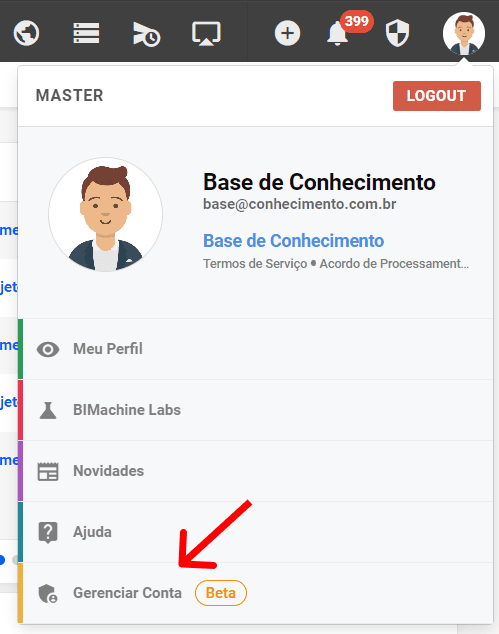
When you access the Account Management environment, click on the “Application keys” menu.
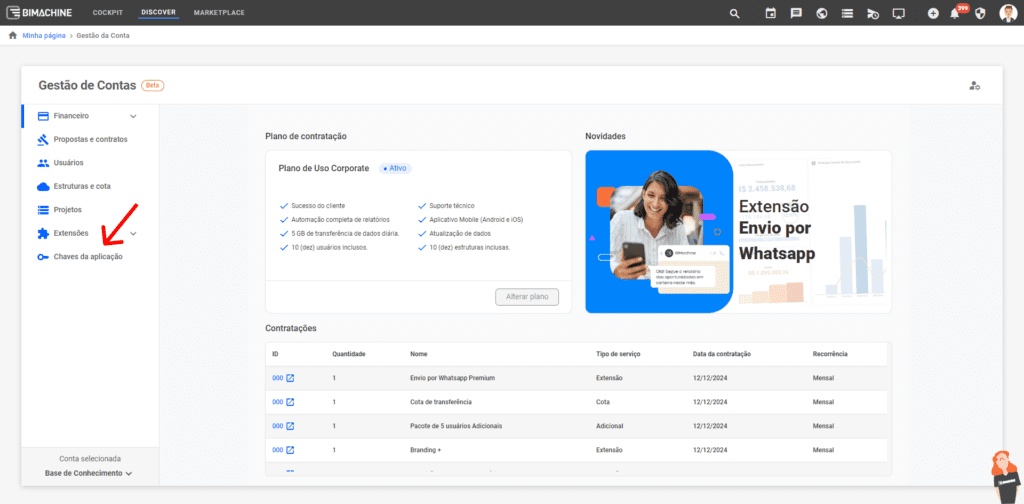
You can then view the keys you have already created or click on “New key”.
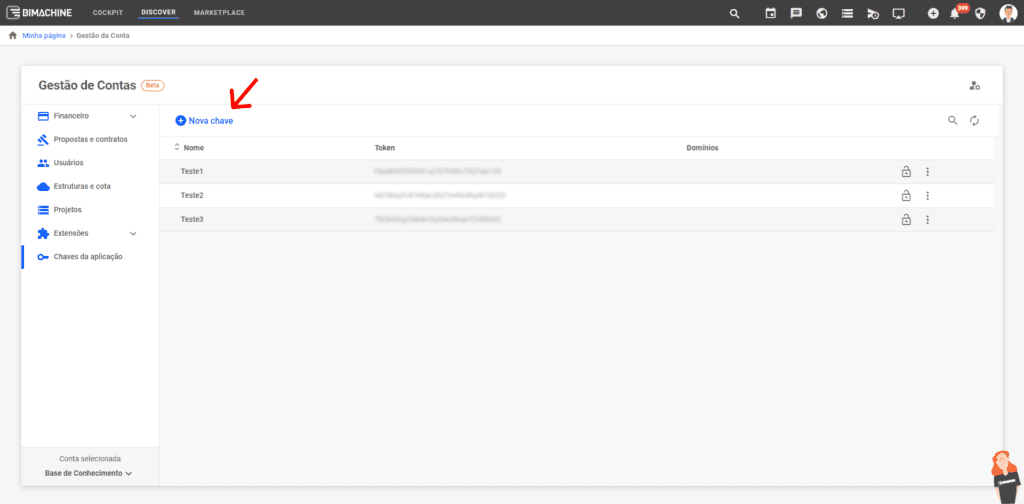
Finally, simply name the application key, “generate token” and save to validate it.
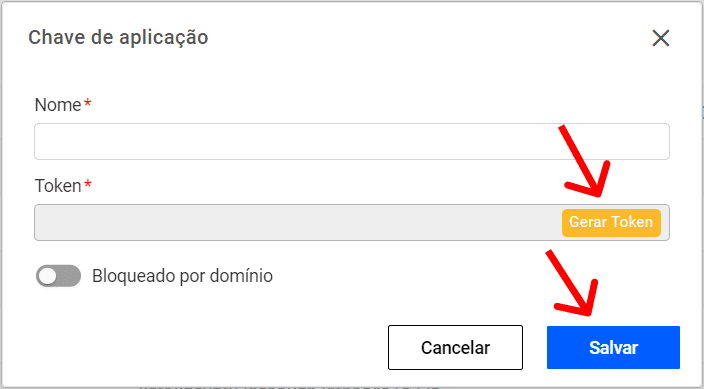
Now just use your API key in your application and make the most of this functionality.

