What is Tiny ERP?
Tiny ERP is a company specializing in software solutions aimed at simplifying and optimizing business processes, with a focus on micro and small businesses. Its main product, Tiny ERP, is an integrated business management system that covers various operational areas, such as sales, stock, finance and issuing invoices, offering accessible and efficient tools for managing small businesses.
With the BIMachine + Tiny ERP integrator you can extract the various data from your system in just a few clicks. The BIMachine platform manages the entire Tiny ERP data flow and delivers it in a more intuitive and visual way.
To integrate Tiny ERP with BIMachine, you will first need to obtain your user access key (token). Here are the steps to generate the token.
Creating the integration in BIMachine
To create a Tiny ERP integration, go to “Data and Integrations” under the “Manage environment” icon.
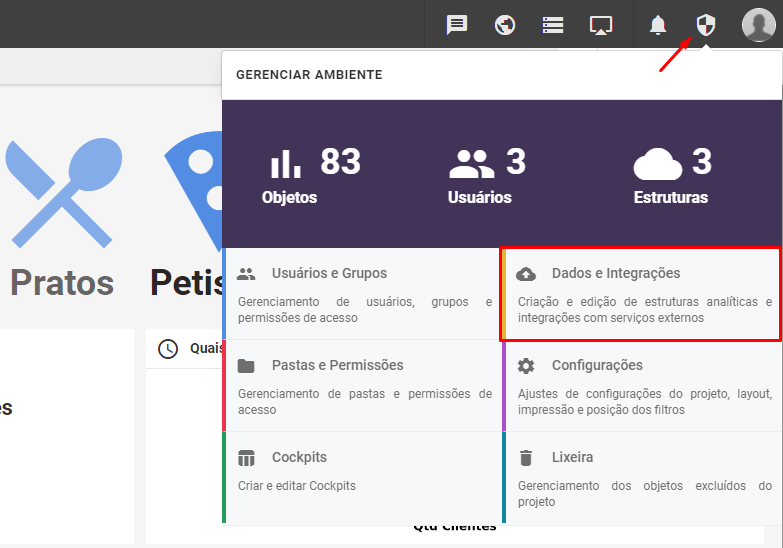
When you access the Data and Integrations environment, click on the “+” icon, then Data Source.
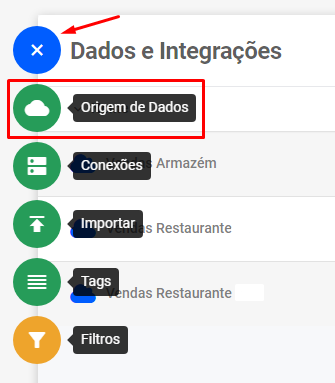
A pop-up will open, search for the Tiny ERP integration.
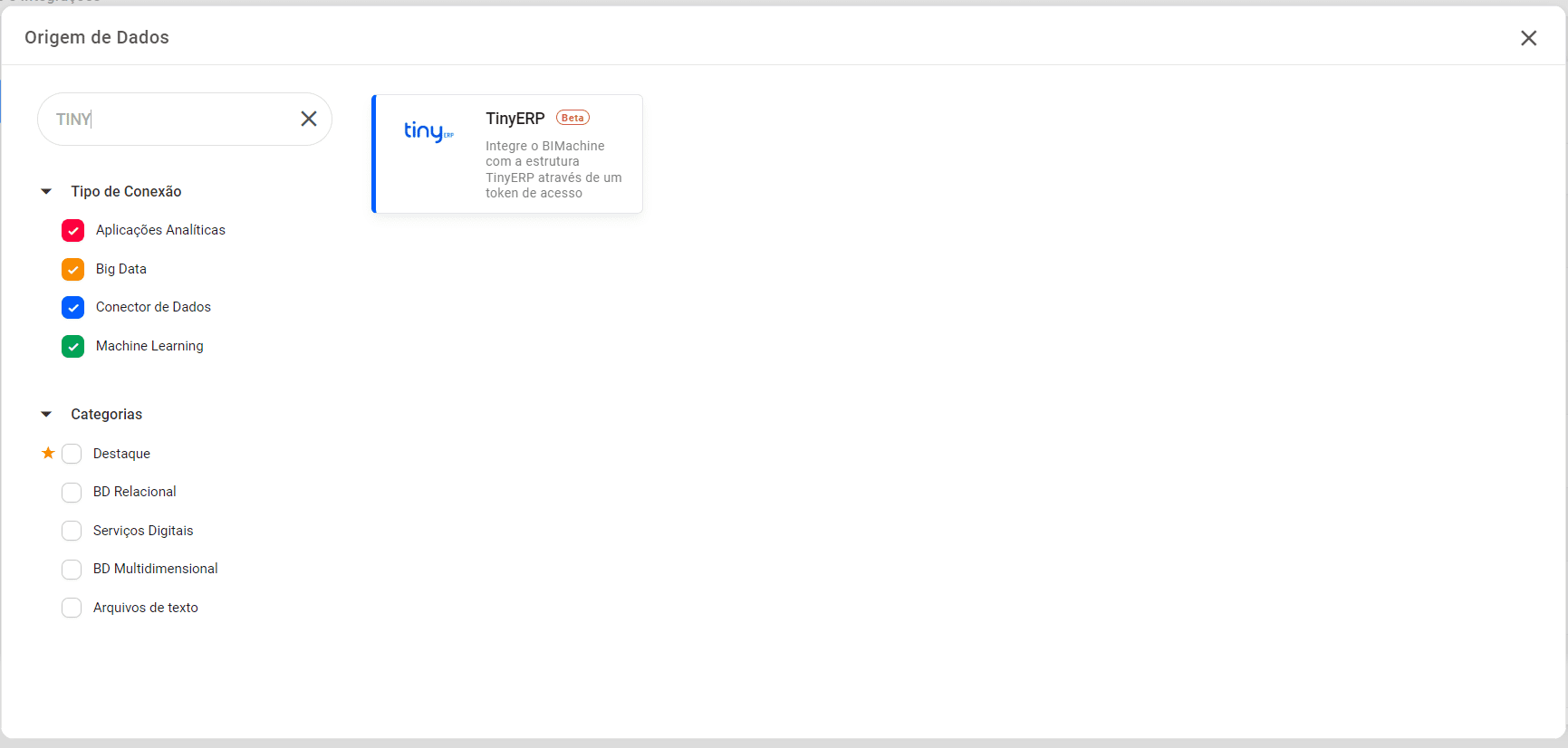
You will be redirected to the screen for creating a new data structure. You should enter the name and description of the new structure. Once you have filled in the name and description, click next.
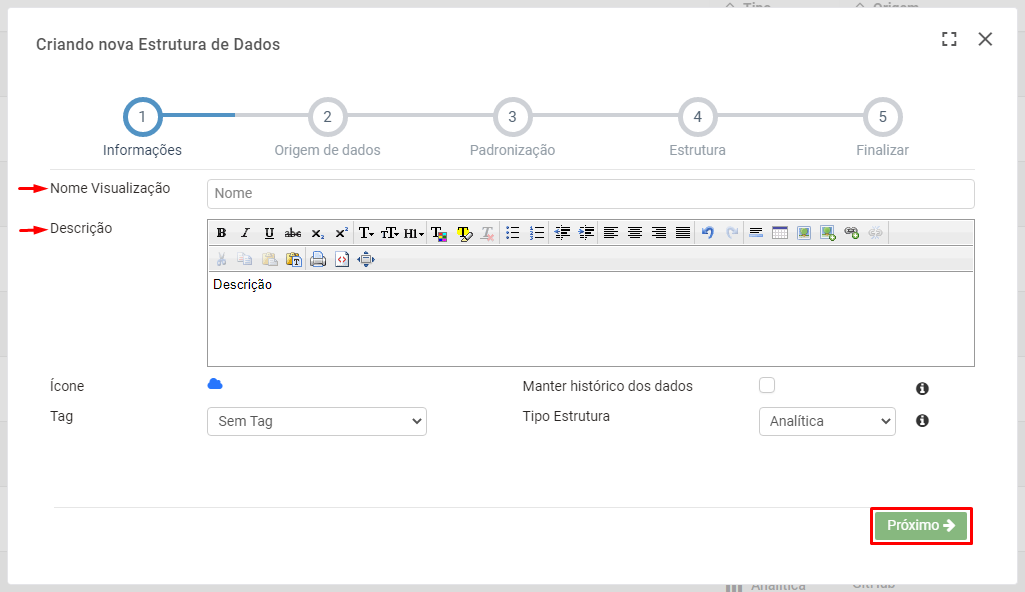
On the next screen, enter the information below:
- Key/Token: corresponds to the token generated previously
- Description: corresponds to the token description
- Date: corresponds to the date from which your data will be searched
And select the type of integration you want to perform.
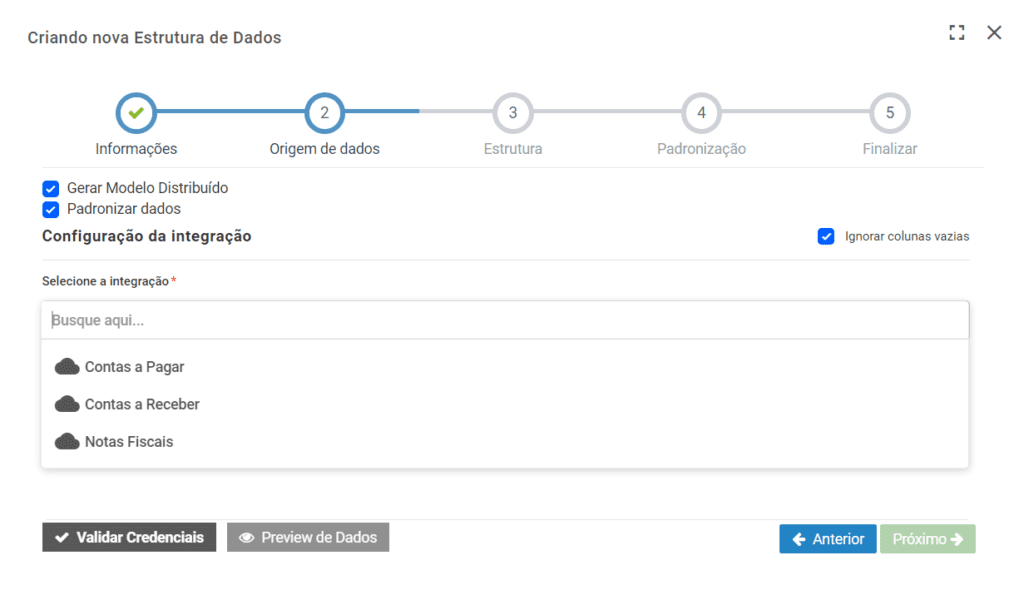
Integrations
Our integration provides the following data from Tiny ERP:
- Accounts payable
| Field | Tyoe |
| retorno_status_processamento | Measure |
| retorno_status | Regular |
| retorno_pagina | Measure |
| retorno_numero_paginas | Measure |
| retorno_contas_conta_id | Measure |
| r_contas_conta_nome_cliente | Regular |
| r_contas_conta_historico | Regular |
| r_contas_conta_numero_doc | Measure |
| r_c_conta_data_vencimento | Measure |
| retorno_contas_conta_situacao | Regular |
| r_contas_conta_data_emissao | Measure |
| retorno_contas_conta_valor | Measure |
| retorno_contas_conta_saldo | Measure |
| description | Regular |
- Accounts receivable
| Campo | Tipo |
| retorno_status_processamento | Measure |
| retorno_status | Regular |
| retorno_pagina | Measure |
| retorno_numero_paginas | Measure |
| retorno_contas_conta_id | Measure |
| r_contas_conta_nome_cliente | Regular |
| r_contas_conta_historico | Regular |
| r_contas_conta_numero_banco | Regular |
| r_contas_conta_numero_doc | Measure |
| r_contas_conta_serie_doc | Measure |
| r_c_conta_data_vencimento | Measure |
| retorno_contas_conta_situacao | Regular |
| r_contas_conta_data_emissao | Measure |
| retorno_contas_conta_valor | Measure |
| retorno_contas_conta_saldo | Measure |
| description | Regular |
- Invoices
| Field | Type |
| retorno_status_processamento | Measure |
| retorno_status | Regular |
| retorno_pagina | Measure |
| retorno_numero_paginas | Measure |
| r_n_fiscais_nota_fiscal_id | Measure |
| r_n_fiscais_nota_fiscal_tipo | Regular |
| r_n_fiscais_nota_fiscal_serie | Measure |
| r_n_f_nota_fiscal_numero | Measure |
| r_n_f_n_f_numero_ecommerce | Measure |
| r_n_f_n_fiscal_data_emissao | Measure |
| r_n_fiscais_nota_fiscal_nome | Regular |
| r_n_f_n_fiscal_cliente_nome | Regular |
| r_n_f_n_f_cliente_tipo_pessoa | Regular |
| r_n_f_n_f_cliente_cpf_cnpj | Measure |
| r_n_f_nota_fiscal_cliente_ie | Regular |
| r_n_f_n_f_cliente_endereco | Regular |
| r_n_f_n_fiscal_cliente_numero | Measure |
| r_n_f_n_f_cliente_complemento | Regular |
| r_n_f_n_fiscal_cliente_bairro | Regular |
| r_n_f_nota_fiscal_cliente_cep | Measure |
| r_n_f_n_fiscal_cliente_cidade | Regular |
| r_n_f_nota_fiscal_cliente_uf | Regular |
| r_n_f_n_fiscal_cliente_fone | Regular |
| r_n_f_n_fiscal_cliente_email | Regular |
| r_n_f_n_f_e_e_tipo_pessoa | Regular |
| r_n_f_n_f_e_entrega_cpf_cnpj | Measure |
| r_n_f_n_f_e_entrega_e | Regular |
| r_n_f_n_f_e_entrega_numero | Measure |
| r_n_f_n_f_e_e_complemento | Regular |
| r_n_f_n_f_e_entrega_bairro | Regular |
| r_n_f_n_f_e_entrega_cep | Measure |
| r_n_f_n_f_e_entrega_cidade | Regular |
| r_n_f_n_f_endereco_entrega_uf | Regular |
| r_n_f_n_f_e_entrega_fone | Regular |
| r_n_f_n_f_e_e_n_destinatario | Regular |
| r_n_f_n_f_transportador_nome | Regular |
| r_n_fiscais_nota_fiscal_valor | Measure |
| r_n_f_n_fiscal_valor_produtos | Measure |
| r_n_f_nota_fiscal_valor_frete | Measure |
| r_n_f_nota_fiscal_id_vendedor | Measure |
| r_n_f_n_fiscal_nome_vendedor | Regular |
| r_n_f_nota_fiscal_situacao | Measure |
| r_n_f_n_fiscal_chave_acesso | Measure |
| r_n_f_n_f_descricao_situacao | Regular |
| r_n_f_n_fiscal_id_forma_frete | Regular |
| r_n_f_n_fiscal_id_forma_envio | Measure |
| r_n_f_n_f_codigo_rastreamento | Regular |
| r_n_f_n_f_url_rastreamento | Regular |
| description | Regular |
A new analytical structure will be created within the BIMachine platform that will make it possible to visualize Tiny ERP data.
If you have any questions, you can contact Tiny ERP support for more information.
If you still need help, please contact us!

