Thinking about improving our users’ experience even more, we created add-ons that are functionalities with different focuses. Below we will look at how to enable an extension and what happens if you have more users in the project.
1. Go to your environment and click on " Add-ons".

2- Then select the "API WhatsApp".
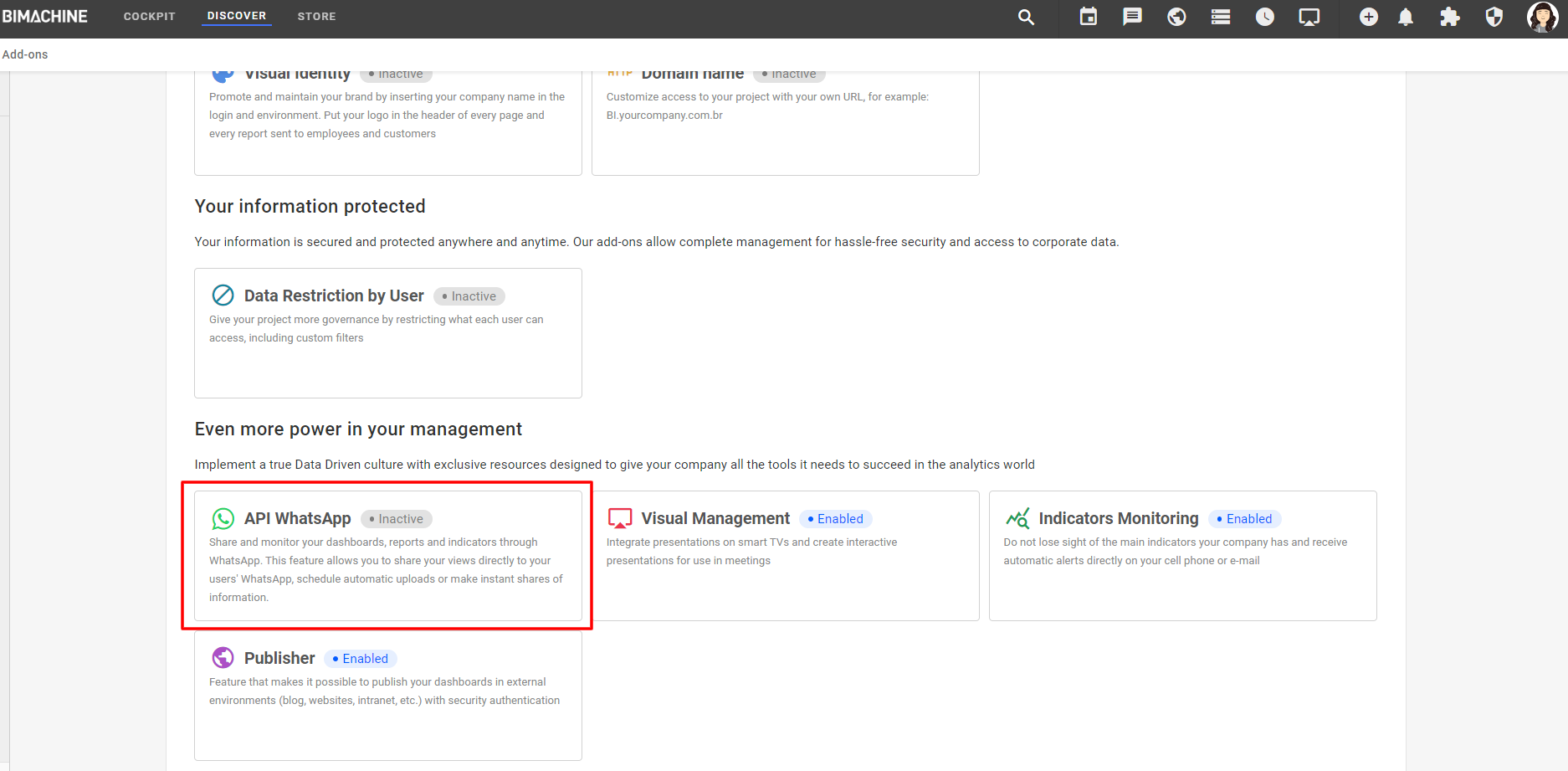
3- And lastly activate.
1. For Administrator Users
If you are an Administrator User, just click on "Activate", choose the plan that best fits you, and you’re done!
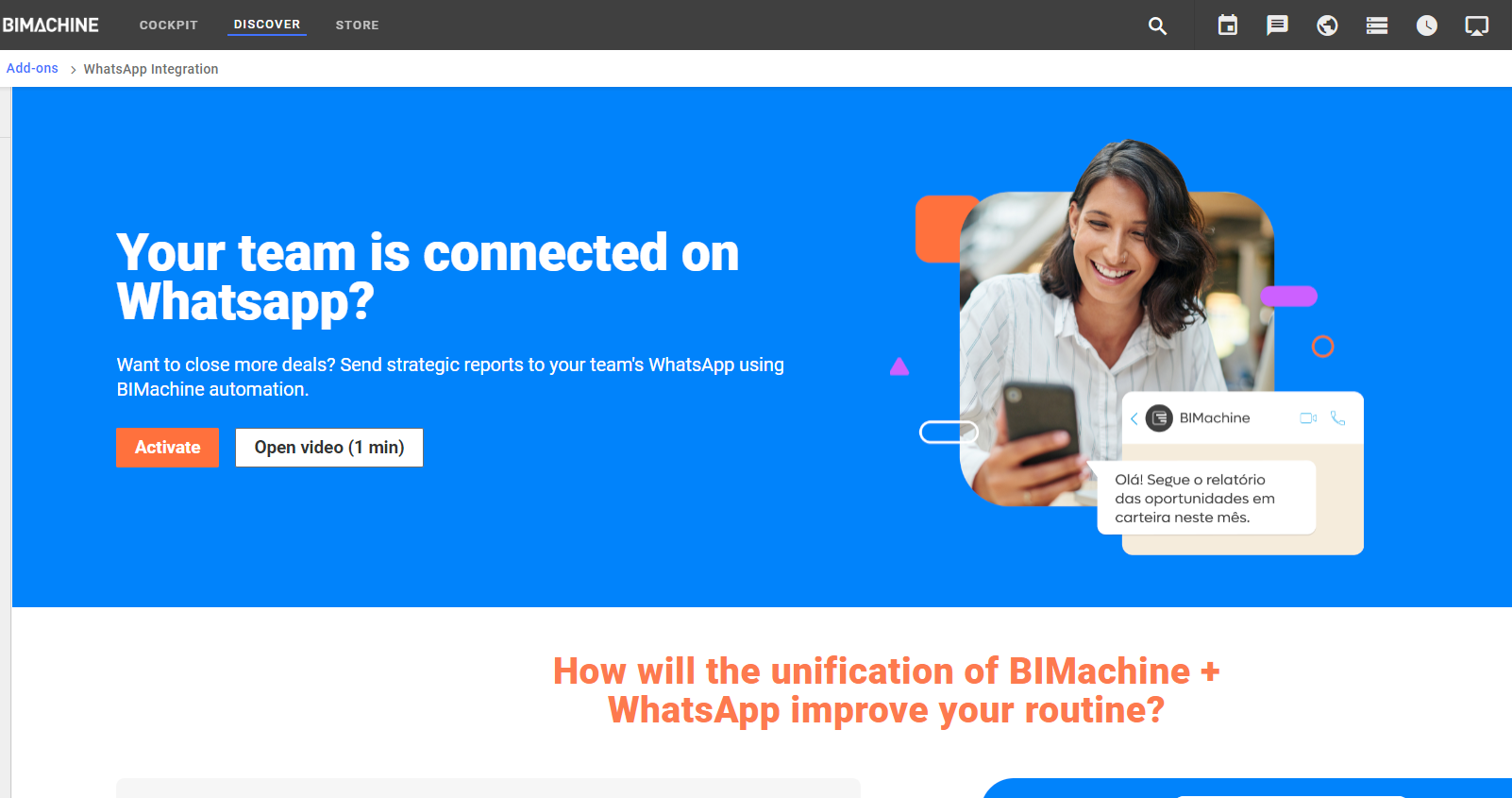
2. For Users who are not Administrators
If you are not an Administrator User, you cannot activate the extension directly. But you can send a request to an Administrator User and when the request for the extension is accepted, you can use it normally. To do so, click "Request activation" and choose one of the plans. Once this is done, the Administrator Users will receive the request to activate the extension.
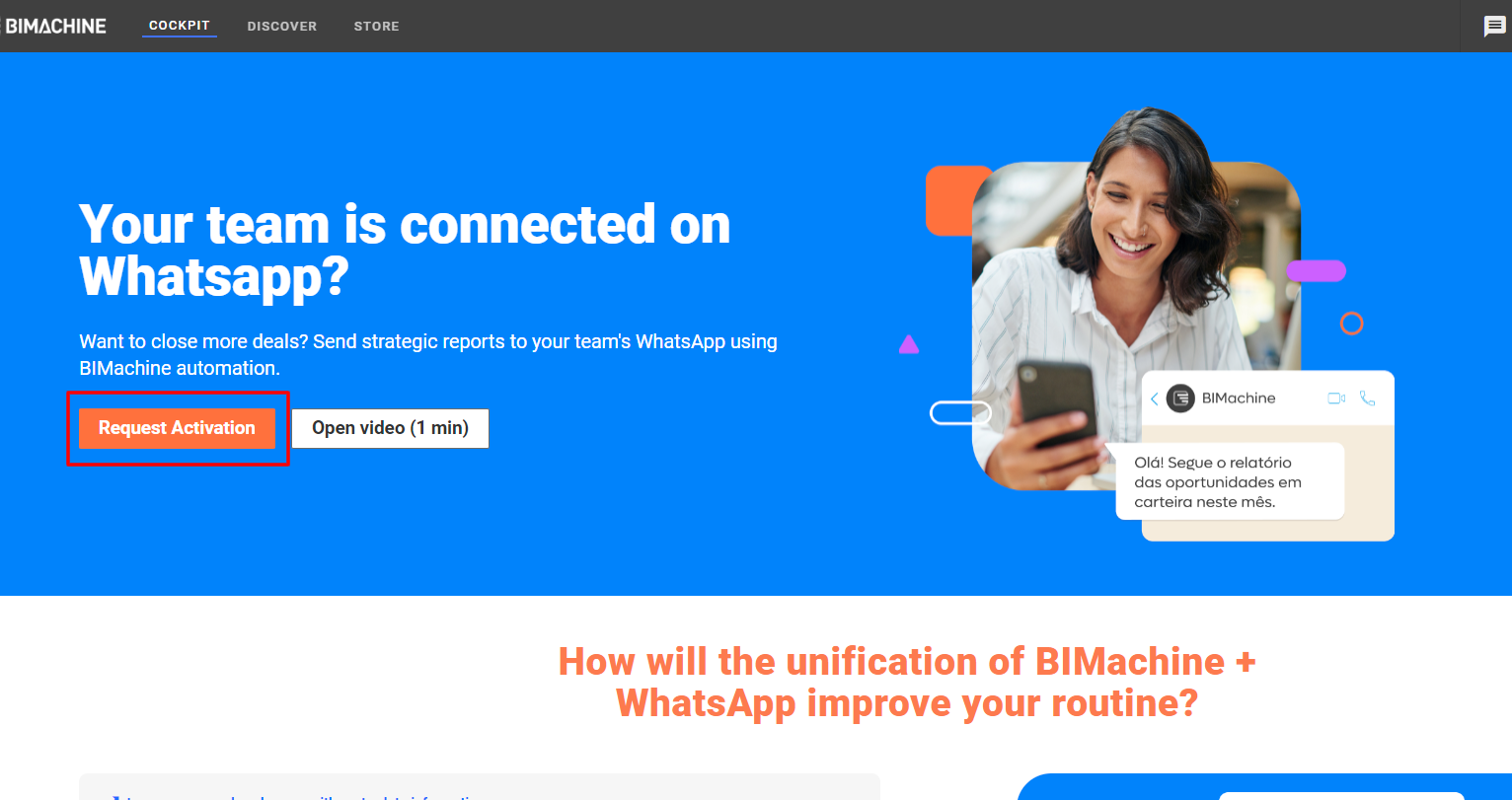
That’s it! Now you can share your analytical objects with users.

