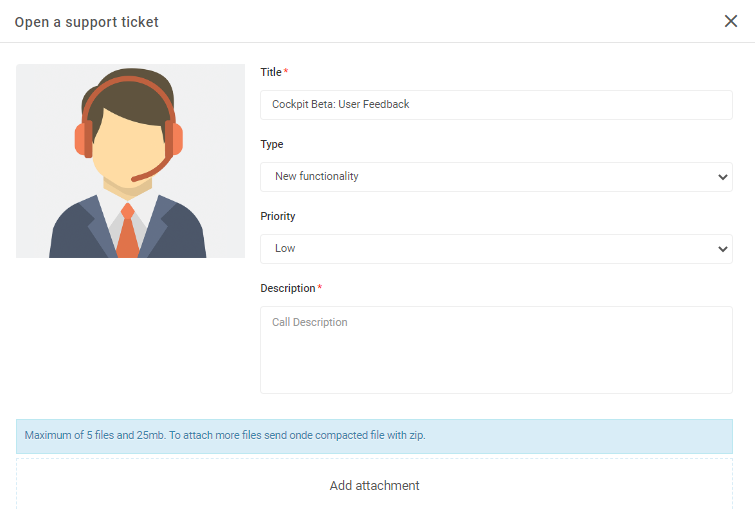Cockpit+ is a new feature of the BIMachine platform. With it you can visualize your cockpit in a faster and more dynamic way, especially when using interactive graphics.
Now when you change the level of your interactive chart (click on the analysis to see other levels of information) it will render only the objects that have reference to the chart, instead of the entire screen.
Cockpit+ is in beta version, so it may exhibit some different behaviors. If something interferes with your cockpit, you can disable it and use what was there before.
In the top menu of the cockpit screen, you will see a button indicating whether Cockpit+ is enabled or disabled.
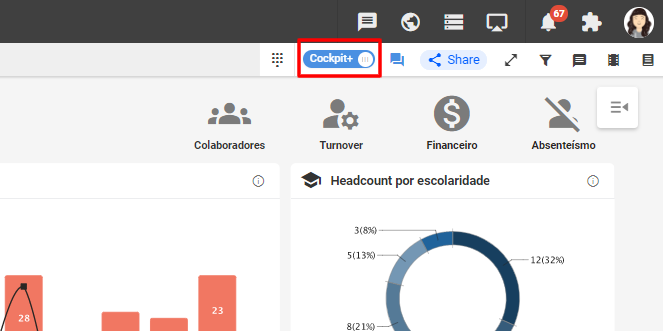
In the image above, Cockpit+ is active, so you can already use it. If the button is gray out, it means that it is not active, you just have to click it to start using it.
Send your suggestion
You can also give suggestions for improvements or report bugs of the new feature by clicking on the chat icon.
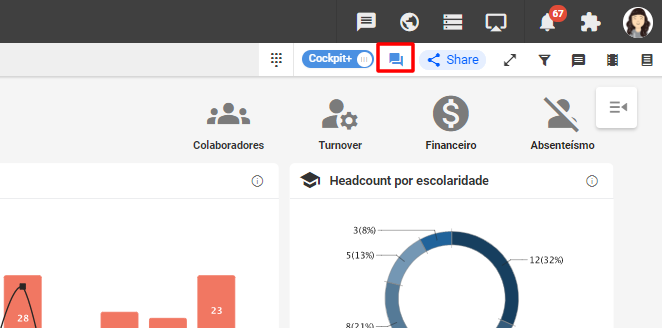
The ticket will already come with a standard title, making it even easier to open the call!