What is Google Ads?
Google Ads is Google’s ad platform. Through it you can create Search, Display, YouTube, Gmail and Play Store ads. With it, advertisers pay per click and can determine where the ads will be displayed, to a selected audience, with more relevant users who search for related things.
Creating integration in BIMachine
To create a Google Ads integration, go to "Data and Integrations" under the "Manage environment" icon.

When accessing the Data and Integrations environment, click on the "+" icon, and then Data Source.

A pop-up will open, look for the Google Ads integration.
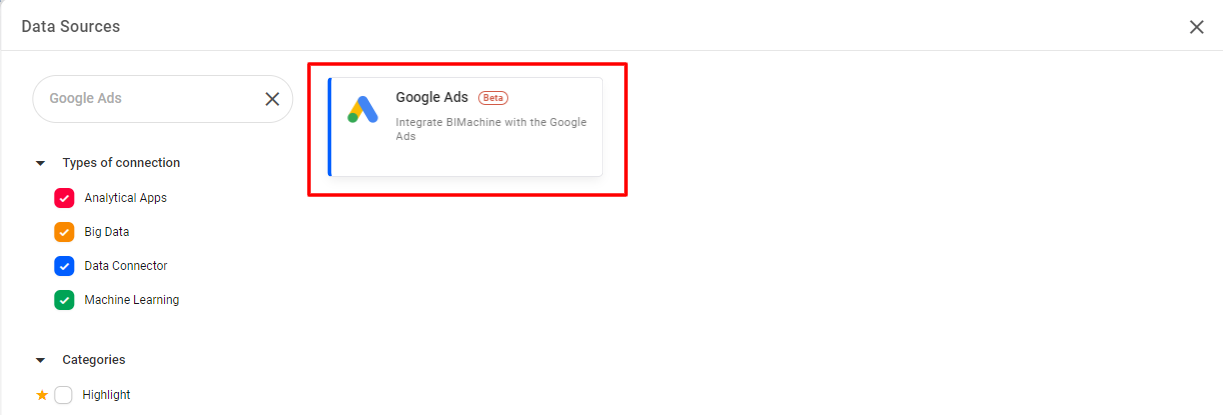
You will be redirected to the screen for creating a new data structure, and should inform the name that this new structure will have and its description. With name and description filled in, click next.
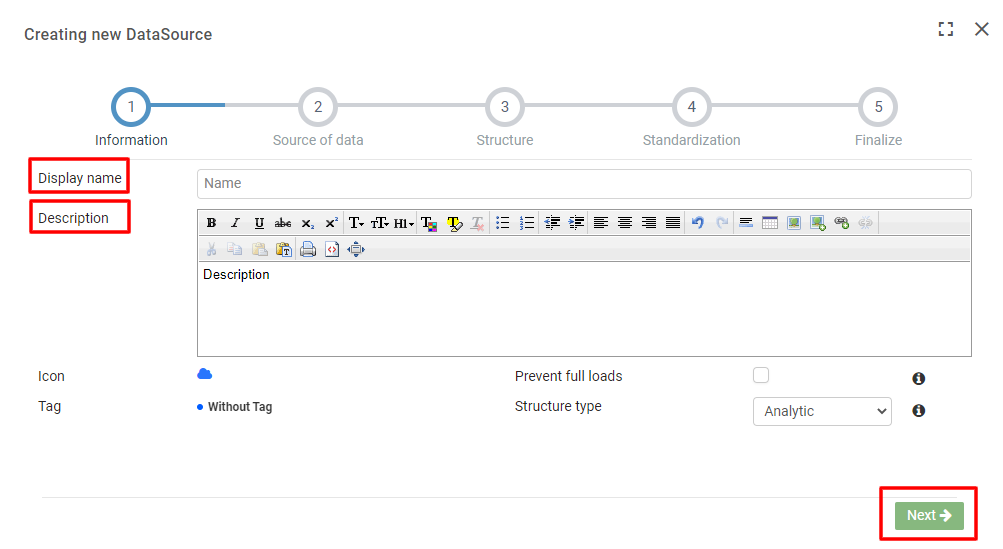
Then just select an integration, enter the account ID (in case you want to extract information from only one customer), the number of days to return, and from which date you want to start loading the records (you can leave it blank to start on the current day).

After choosing the information you want, you can proceed to the standard BIMachine steps of standardizing and organizing your data structure.
That’s it! Now you can see your Google Ads data in the BIMachine platform and you can make analytical structures to get even more results.
Endpoints used
- Accessible Bidding Strategy
- Account Budget
- Account Budget Proposal
- Account Link
- Ad Group
- Ad Group Ad
- Ad Group Ad Asset Combination View
- Ad Group Ad Asset View
- Ad Group Ad Label
- Ad Group Asset
- Ad Group Audience View
- Ad Group Bid Modifier
- Ad Group Criterion Customizer
- Ad Group Criterion Label
- Ad Group Customizer
- Ad Group Extension Setting
- Ad Group Feed
- Ad Group Label
- Ad Parameter
- Ad Schedule View
- Age Range View
- Asset
- Asset Field Type View
- Asset Group
- Asset Group Asset
- Asset Group Listing Group Filter
- Asset Group Product Group View
- Asset Group Signal
- Asset Set
- Asset Set Asset
- Audience
- Batch Job
- Bidding Data Exclusion
- Bidding Seasonality Adjustment
- Bidding Setup
- Bidding Strategy
- Call View
- Campaign Audience View
- Campaign Bid Modifier
- Campaign Budget
- Campaign Conversion Goal
- Campaign Criterion
- Campaign Customizer
- Campaign Experiment
- Campaign Extension Setting
- Campaign Feed
- Campaign Group
- Campaign Label
- Campaign Shared Set
- Campaigns
- Campaigns Asset
- Campaigns Asset Set
- Carrier Constant
- Change Event
- Change Status
- Change View
- Combined Audience
- Conversion Action
- Conversion Custom Variable
- Conversion Goal Campaign Config
- Conversion Value Rule
- Conversion Value Rule Set
- Currency Constant
- Custom Audience
- Custom Conversion Goal
- Custom Interest
- Customer
- Customer Asset
- Customer Attribute
- Customer Client
- Customer Client Link
- Customer Conversion Goal
- Customer Customizer
- Customer Extension Setting
- Customer Feed
- Customer Label
- Customer Manager Link
- Customer Negative Criterion
- Customer User Access
- Customer User Access Invitation
- Detail Demographic
- Detail Placement View
- Display Keyword View
- Distance View
- Domain Category
- Dynamic Search Ads Search Term View
- Expanded Landing Page View
- Feed
- Feed Item
- Feed Item Set
- Feed Item Set Link
- Feed Item Target
- Feed Mapping
- Feed Placeholder View
- Gender View
- Geo Target Constant
- Geographic View
- Group Placement View
- Hotel Group View
- Hotel Performance View
- Hotel Reconciliation
- Income RangeView
- Keyword Plan
- Keyword Plan Ad Group
- Keyword Plan Ad Group Keyword
- Keyword Plan Campaign
- Keyword Plan Campaign Keyword
- Keyword Theme Constant
- Keyword View
- Label
- Landing Page View
- Language Constant
- Lead Form Submission Data
- Life Event
- Location View
- Managed Placement View
- Media File
- Mobile App Category Constant
- Mobile Device Constant
- Offline User Data Job
- Operating System Version Constant
- Paid Organic Search Term View
- Parental Status View
- Product Bidding Category Constant
- Product Group View
- Recommendation
- Remarketing Action
- Shared Criterion
- Shared Set
- Shopping Performance View
- Smart Campaign Search Term View
- Smart Campaign Setting
- Third Party App Analytics Link
- Topic Constant
- Topic View
- User Interest
- User List
- User Location View
- Video
- Webpage View
To see all the Google Ads documentation, click here.

