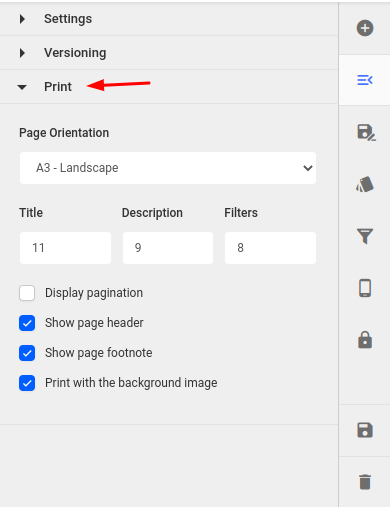To access the general settings panel, simply click the second icon in the tools menu.
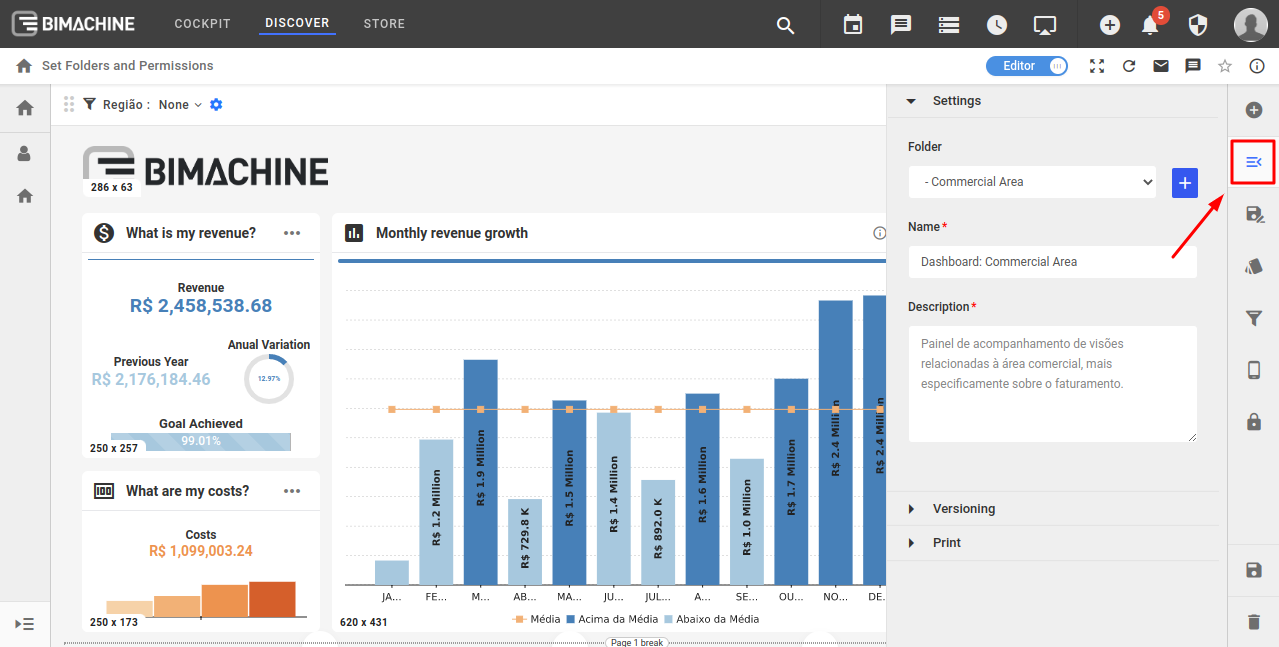
In the first dropdown menu we have access to the dashboard settings such as the folder it is saved in, the name of the dashboard, and a description about it;

In the second dropdown you can access the last 5 versions of your dashboard, if you want to revert something that has been changed just click "Restore Version";

In the third dropdown, we can navigate the dashboard’s printing options so that it is printed in the desired format;