Learn the functionalities of the buttons in the tool menu (located on the right hand side):
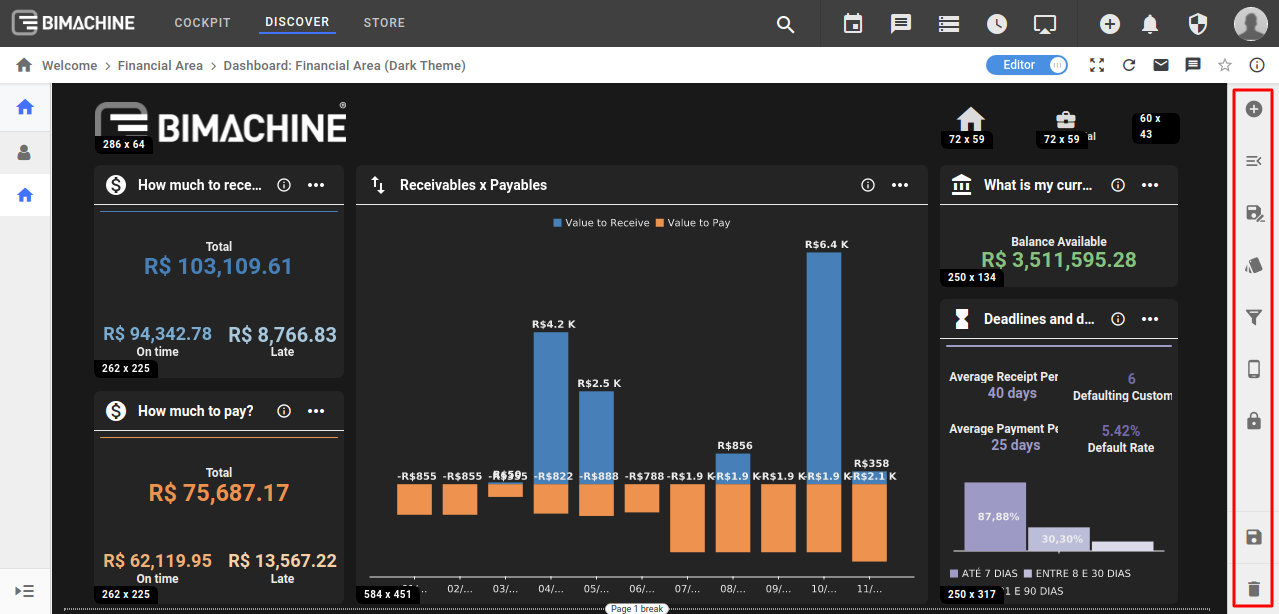

Add elements: add analytical objects and drawings to the dashboard;

General settings: change dashboard name, change directory, add description, versioning, and printing options;

Save as: make minor changes to the dashboard and save a copy, with another name and/or another folder (if you save it in another folder you don’t need to change the dashboard name);

Styles: theme, background image, proportions, and appearance;

Configurar filtros: criar filtros customizados para serem aplicados sobre seus objetos analíticos e/ou análises;

Configure filters: create custom filters to be applied on your analytical objects and/or analyses;

Permissions: configure the dashboard permission settings;

Save: save your new/modified dashboard;

Remove: delete the dashboard;

