Exact Sales is a CRM tool that integrates several other tools, such as VoIP calls and other services that contribute to sales operations. With the BIMachine + Exact Sales integrator, you can analyze Exact Sales metrics combined with the power of a BI tool.
Obtaining a personal key (token)
The first step to integrate both tools is obtaining the access token from Exact Sales. This token will give your project in BIMachine access to your data. You can obtain your token through your account settings, if you have difficulty obtaining the key, contact the support or an executive responsible for your Exact Sales account.
Creating an Exact Sales structure
To create a data structure that retrieves information from Exact Sales, simply access the new data source menu and select the Exact Sales option.
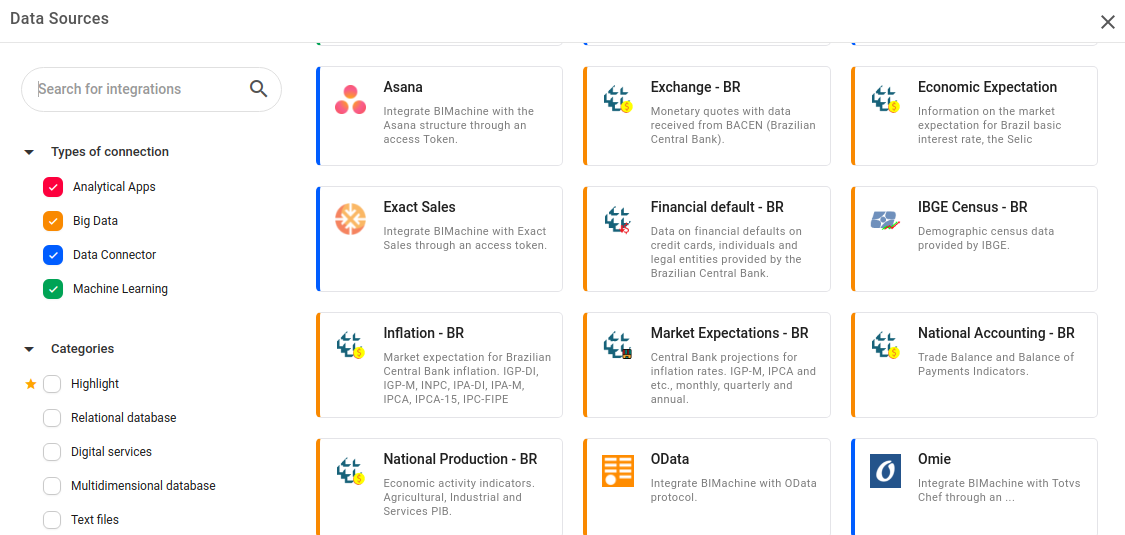
After naming and describing the structure, the next window will show all possible integrations and the field to enter the personal key (token). Here you should select the integration you want to integrate.
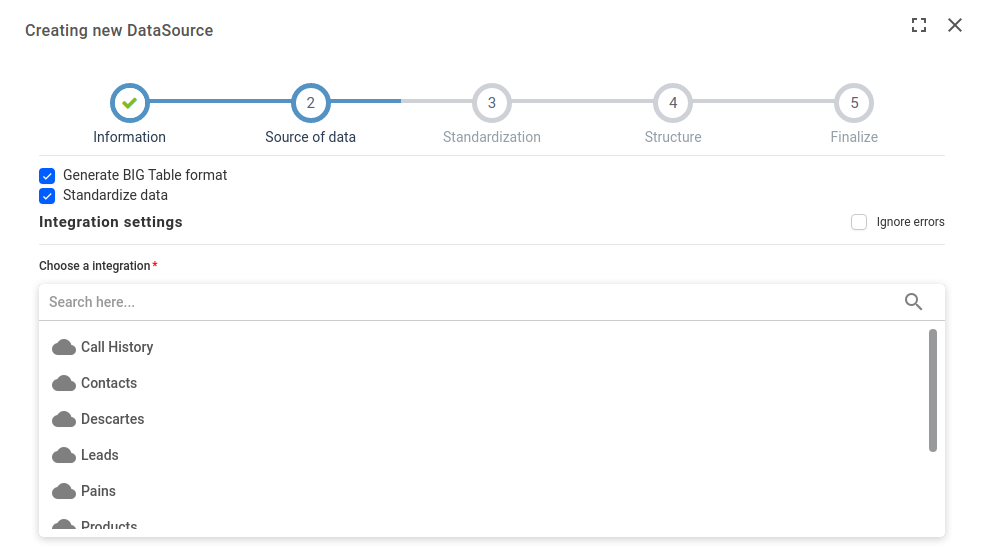
After selecting the integration, you can proceed to the data standardization and classification steps. If you have questions on data classification and standardization, you can access the structure creation article.

