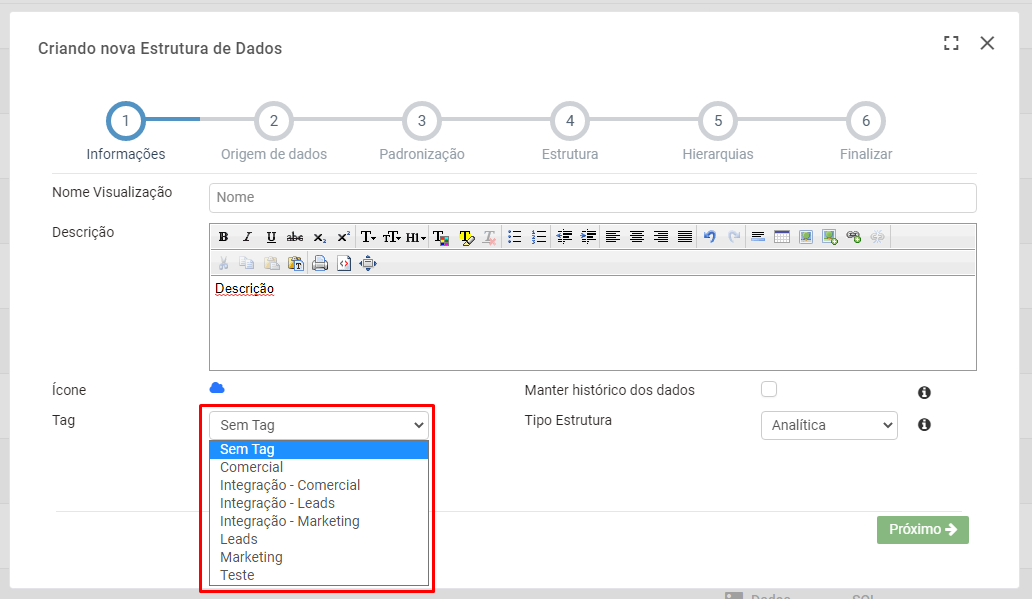Utilização de tags em estruturas
Tags are used to group certain structures in your project. For example, grouping sales structures, data crossing, etc. The structures are customizable, being possible to choose its color (which will follow the colors defined in the project) and its title.
Example of tag being used to group "Commercial" type structures when creating an analysis:

How to create a tag?
Apenas usuários Administrator tem a possibilidade de criar, editar e aplicar tags à estruturas.
To create a tag, first click on "Manage Environment" in your project, then click on "Data and Integrations"
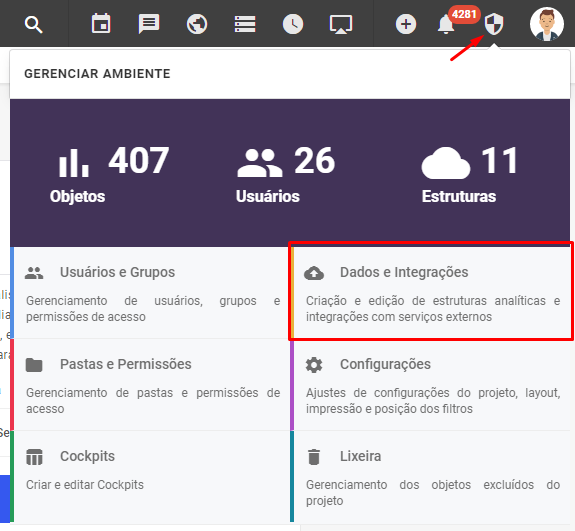
On the following screen, click on the "+" and then "Tags".

The tags modal will open, click on "New tag", select its color and name and click save.
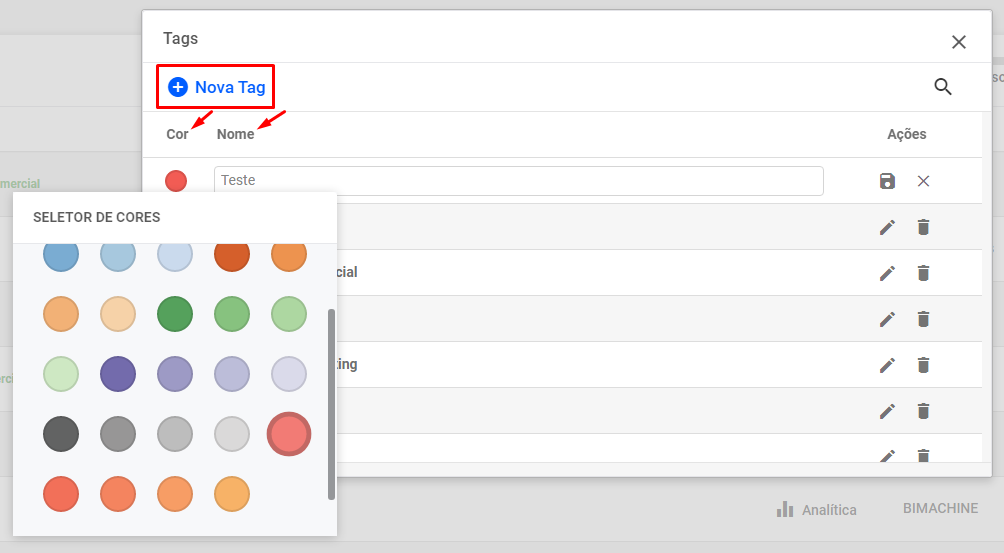
Editando tags
To edit a tag just click on the "Edit" button on the right side of the modal.
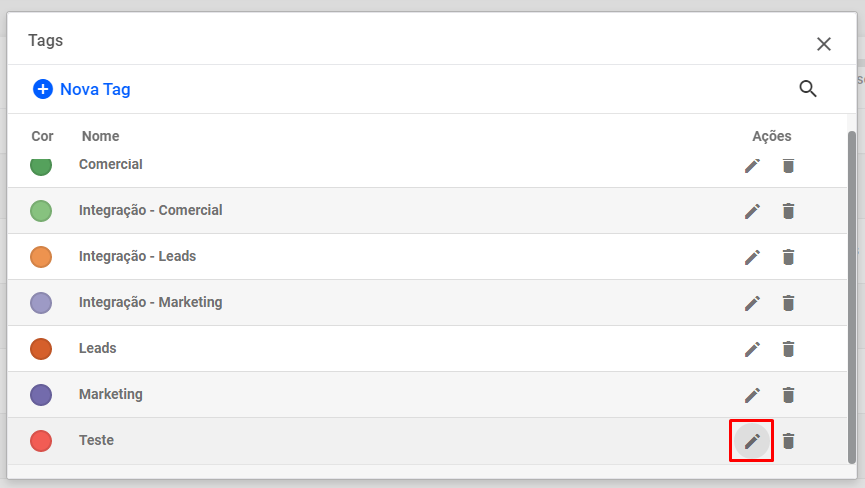
Utilizando tags em estruturas já existentes
To use the newly created tag, select the structure you want to apply it to and click the "Manage structure" button
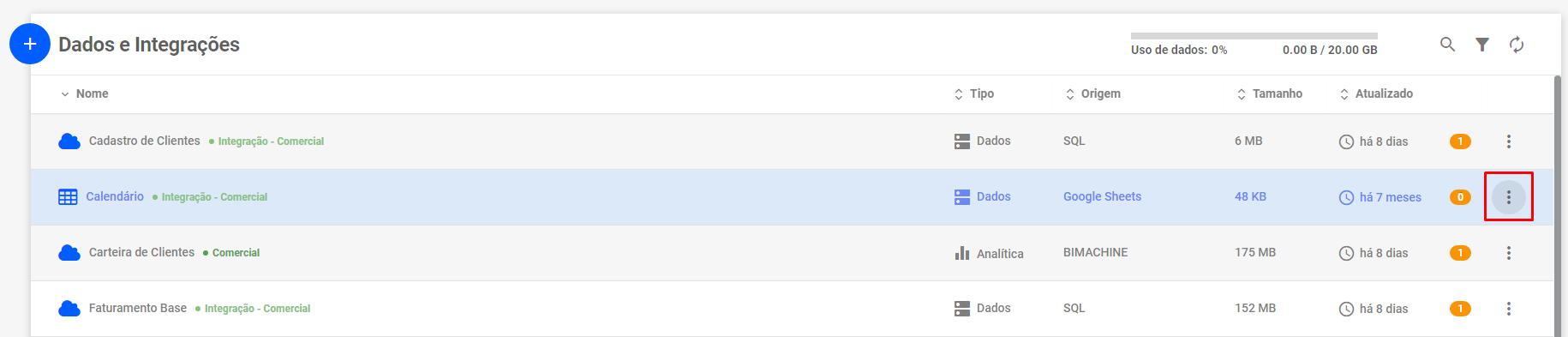
Afterwards, click on "Add tag", and select the tag you want to apply.
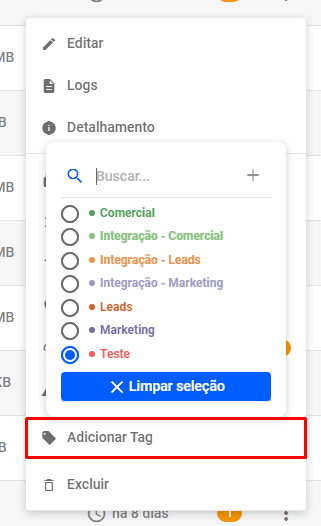
If you don’t find the tag you want, you can create a tag directly from this menu.
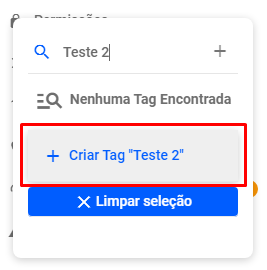
Utilizando tags na criação de estruturas
Também é possível selecionar tags já existentes e aplica-las diretamente na criação de estruturas.
When creating the structure, select "Tag", and choose the desired tag